Recently The Guardian, that online database of breathtakingly important Apple news, published an article on how Apple has lost its sense of simplicity. This is what Steve Jobs was all about and why we all loved the brand, its products, its adverts.
The lack of simplicity has emerged in recent years with each update of its computers, phones and tablets. It now steers too close for comfort to Microsoft, where clicking on one window leads you onto another... then another; where sub menus have sub menus. I can't even just click 'no updates' anymore – I've got to go a step further and say when I want an update (Later? Tonight? Tomorrow at 8am?). As each new OS on the computers have sought to emulate the phone iOS, it's become more fiddly and annoying, with notifications popping up all over the place like it was made for children (I know, probably was. I know also, you can turn off the notifications, but it took me two years to find out how).
The Notes app on the iPhone is a good example of an app which started simple then got unnecessarily complicated. Back in the early days of iPhone, Notes was simply for writing notes – as simple as a pen and paper. Then there's two kinds of notes – Google notes and Apple notes. And folders. And synced via iCloud. Then they naturally added a pen, paintbrush and eraser. And formatting – titles, heading, body copy, colours. And then inserting photos and videos too of course. Before you know it it's bloody Microsoft Word.
Wednesday, August 31, 2016
Subscribe to:
Post Comments
(
Atom
)

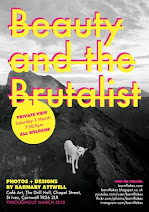
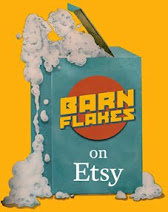
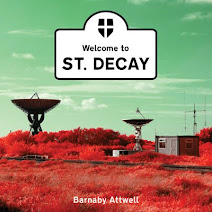









No comments :
Post a Comment